How To Buy a Gaming PC: A complete Basic Guide
For many, the term Gaming PC might sound intimidating, a complex machines with flashy lights and a high price tag.

But at its core, a gaming PC is simply a computer designed to deliver smooth and immersive gaming experiences. Unlike standard computers, gaming PCs are built with powerful components like high-performance graphics cards and processors that can handle the demands of modern games.
For beginners, the journey to owning a gaming PC can feel overwhelming due to the technical jargon and countless options. But don’t worry—understanding the basics and knowing what to look for can turn the process from daunting to exciting. So if you’re dreaming of playing your favorite games at high settings or stepping into the world of competitive gaming, this post will share the Basics Guide to Buying Gaming PC.
Why Does This Guide Matters?
This guide is here to strip away the confusion and focus on what truly matters, giving first-time buyers a clear and simple roadmap. Whether you’re curious about which parts make the most difference, unsure how to set a budget, or wondering where to start, this guide breaks down each step in plain, actionable language. The goal? To help you confidently choose the gaming PC that fits your needs and budget—without the stress.
How to Pick a Gaming PC for Beginners?
I want you to start by defining your gaming preferences. Many people mistakenly focus on budget first, but that’s the wrong approach. Your gaming needs should guide your choices, not the other way around.
Identify Your Gaming Style
Your gaming preferences greatly influence the kind of PC you need. Here are some categories to consider:
- Casual Gaming: Games like Minecraft, The Sims, or Stardew Valley usually require lower specs. A budget-friendly PC can handle these with ease.
- AAA Titles: Popular games like Cyberpunk 2077 or Elden Ring demand higher performance for smooth graphics and gameplay.
- Competitive eSports: Games like League of Legends, Valorant, or Counter-Strike 2 benefit from high refresh rates and low latency, and require a powerful CPU and GPU.
Game Requirements Dictate PC Specs
- CPU and GPU: AAA and eSports games demand strong processors and graphics cards, while casual games are more forgiving.
- RAM: At least 16 GB is ideal for modern games, but casual gaming may only require 8 GB.
- Storage: An SSD ensures fast load times for all games, HDDs are no longer the go-to for gamers unless you have some large libraries and need space.
- Display: Competitive gamers need high refresh rates (e.g., 144Hz or 240Hz), while casual or AAA gamers might prefer 4K resolution for immersive visuals.
Plan for the Future
Gaming technology evolves quickly. Even if you’re a casual gamer today, consider whether you might dive into more demanding games or streaming down the line. Future-proofing your PC with slightly better specs could save you money in the long run.
Define Your Budget
Your gaming preferences and the games you plan to play will define your budget. Be realistic—avoid overspending on features you don’t need or under-investing in specs that won’t meet your requirements.
Think Beyond Gaming: Additional Features for Your Gaming PC
A gaming PC can be more than just a machine for playing games. If you have other interests, like streaming, content creation, or general productivity, you’ll want to consider these extra functionalities when choosing your specs.
Streaming: Ready to Go Live?
If you plan to stream your gameplay on platforms like Twitch or YouTube, your PC needs extra power to handle both gaming and streaming simultaneously.
- CPU: Go for a high-core-count CPU (e.g., AMD Ryzen 7/9 or Intel i7/i9) to manage the multitasking demands of running a game and streaming software like OBS.
- RAM: At least 16GB, but 32GB is recommended for smooth performance when streaming AAA titles.
- Internet Connectivity: A reliable network card for stable, high-speed internet is critical for smooth streams.
Video Editing and Content Creation
If you want to create gaming montages, tutorials, or YouTube videos, prioritize components that boost editing performance.
- GPU: A powerful GPU (e.g., NVIDIA RTX 3060 or better) accelerates video rendering.
- Storage: A high-capacity SSD (e.g., 1TB+) for quick access to large video files, plus additional HDD space for long-term storage.
- Display: Consider a secondary monitor for better multitasking during editing.
General Productivity
Even if gaming is your main focus, a versatile PC can make your life easier for everyday tasks.
- Office Work: A strong CPU, sufficient RAM, and an SSD ensure fast and efficient multitasking for work applications like Microsoft Office or Google Suite.
- Multimedia: Enjoy seamless video playback or light photo editing with mid-range components.
- Ergonomics: Accessories like a comfortable keyboard, mouse, and monitor with eye-care features (e.g., blue light filter) make a big difference for long usage hours.
Expandability and Future Needs
- Upgradability: Look for a motherboard with room for upgrades (e.g., more RAM slots, and space for a better GPU).
- Peripherals: Invest in quality headphones, microphones, and webcams if streaming or conferencing is part of your plan.
- Cooling and Aesthetics: If you expect heavy workloads, consider advanced cooling options and a case with good airflow.
Understand the Key Components of Your Gaming PC
Learn about the essential parts of a gaming PC, including the CPU, GPU, RAM, and storage, to make informed decisions that match your gaming needs.
What CPU should I buy?

- A fast CPU is an essential part of a good gaming PC
- In the case of Intel CPUs, aim for Core i5, Core i7 and Core i9 chips, ideally 11th generation and above
- For AMD, the Ryzen 7000-series make great gaming CPUs
The CPU, or “Central Processing Unit,” is the brain of your PC, gaming or otherwise. It processes and directs information to other components, making it an essential part of your system. For gaming, a fast CPU is crucial to ensure smooth performance. A CPU that’s great for gaming will also excel in tasks like productivity and media processing.
When choosing a processor for your gaming PC, focus on the two leading manufacturers: Intel and AMD. Both offer a wide range of CPUs, from budget-friendly options to extreme high-performance models, capable of delivering excellent gaming experiences.
Intel gaming CPUs
Let’s begin with Intel. Intel CPUs come in various designations, but for gaming, you’ll want to focus on PCs with chips from the Intel “Core” family, you have to Pay close attention to the number after the “i” in the name, such as “Core i5,” which indicates the processor’s tier within the family. For gaming, aim for “Core i5” or higher.
While “Core i3” processors can handle gaming, they are budget-focused and may not deliver the performance you need for a smooth experience. Choosing i5 or above ensures better performance and value for your investment.
After the “i” designation, you’ll see a number like “Intel Core i5 14600K.” The first two digits indicate the processor’s generation, with higher numbers representing newer generations—currently, “14” is the latest. The numbers following this specify the specific model within that generation.
The letter at the end shows what series the processor is, which can mean things like being unlocked for overclocking, although for now we’ll leave that complicated subject where it is. This is your first gaming PC after all, so really all you’re after is a fast gaming CPU straight out of the box.
The letter at the end of the processor name indicates its series, such as whether it’s unlocked for overclocking. For now, we’ll keep things simple—this is your first gaming PC, so focus on choosing a fast gaming CPU that performs well straight out of the box.
Here’s a general rule: If the Intel-equipped PC you’re considering has a Core i5 or higher, with a number greater than “10000” in the model designation, it should be a solid gaming CPU. The higher the number and the more recent the generation, the better the performance typically will be.
We have a detailed list of the best gaming CPUs if you’re interested in exploring further. However, since we’re keeping things simple for first-time buyers, we’ll stop here for now.
AMD gaming CPUs
Your other option for gaming processors is AMD. Intel and AMD are in a constant competition to produce the fastest chips, and both offer excellent gaming CPUs, provided you choose the right one.
We recommend looking at AMD Ryzen processors from the Zen 3 or Zen 4 generation, with model numbers ranging from “5000” to “7000.”
Here’s where it gets a bit tricky: AMD’s 5000-series processors use the older AM4 motherboard socket. While these CPUs are still powerful for gaming, the newer 7000-series chips require a different socket, called AM5. This means if you choose a 5000-series processor now but want to upgrade to a 7000-series in the future, you’ll also need to purchase a new motherboard.
If you’re planning to buy a PC that you want to upgrade over time, it’s worth considering an AM5 platform (i.e., 7000-series CPUs). This way, you’ll avoid the hassle of needing a new motherboard when you upgrade in the future.
Apologies for the complexity—it’s a bit tricky. However, whether you choose a 5000-series or 7000-series AMD CPU, both are excellent choices for gaming. One other thing to keep in mind is the “X3D” designation at the end of the CPU series number, such as the AMD Ryzen 7 5800X3D or AMD Ryzen 7 7800X3D.
These processors feature 3D V-Cache, which provides outstanding gaming performance. The Ryzen 7 7800X3D, for example, is one of the fastest gaming CPUs available, but be prepared for a premium price tag.
What graphics card should I buy?

- The graphics card (GPU) is a critical component of any gaming PC. While modern CPUs do have integrated graphics, a dedicated gaming GPU will provide far superior performance.
- The major GPU manufacturers to consider are Nvidia, AMD, and Intel, though Intel’s cards currently have some limitations.
- For optimal performance, we recommend opting for PCs with Nvidia’s current 40-series GPUs or AMD’s 6000 and 7000-series cards.
A fast CPU is important in a gaming PC, but nothing impacts performance quite like a dedicated gaming GPU, also known as a graphics card. While modern CPUs come with onboard graphics, high-quality GPUs deliver stunning visuals at high frame rates, ensuring your games not only look great but run smoothly.
The top names to watch for when selecting a GPU are Nvidia, AMD, and Intel. We’ll break down each manufacturer and the best cards to look for, so you can choose the right GPU for your gaming needs.
Quick jargon buster: Terms like “1080p,” “1440p,” and “4K” refer to screen resolutions. 1080p is the minimum resolution for gaming and the least demanding on hardware, but it offers the lowest image quality. 1440p strikes a balance between image quality and performance, while 4K delivers stunning visuals but is highly demanding on your system.
Nvidia graphics cards

Nvidia is the top choice for many gamers, offering a range of GPUs that cater to all budgets—from affordable yet powerful options to the fastest gaming graphics cards available.
For a machine with an Nvidia card, we recommend going for the latest RTX 40-series GPUs. While older models can still perform well, prebuilts with these GPUs may feel outdated in other components. The RTX 40-series cards have a major advantage over their predecessors: DLSS 3.
DLSS 3 is an upscaling technology that boosts frame rates and image quality by lightening the load on your GPU, even generating extra AI-driven frames for smoother gameplay through a feature called Frame Generation. To take full advantage of DLSS 3, you’ll need a 40-series card, which is why we suggest it.
The minimum Nvidia GPU we’d recommend for gaming is the RTX 4060. It’s a budget-friendly option, but with DLSS 3, it offers solid gaming performance at 1080p and 1440p. For a step up, the RTX 4060 Ti provides even better performance and is ideal for budget-conscious gamers seeking great value.
Next up is the RTX 4070, a highly capable card for 1440p gaming that can even handle some 4K gaming with the help of DLSS 3. It’s a fantastic mid-range option for most gamers and has been a popular choice since its release.
Nvidia also offers Super and Ti variants of many of its cards, including the RTX 4070. The RTX 4070 Super is faster than the standard version, making it a solid upgrade. For those willing to spend more, the RTX 4070 Ti or RTX 4070 Ti Super are even faster, offering high-end performance that pushes beyond the mid-range.
At the high end, we have the RTX 4080 and RTX 4080 Super. Both are excellent choices for a gaming rig, capable of handling 1440p and 4K gaming with high settings, especially when paired with DLSS for smoother performance.
At the very top of the lineup is the RTX 4090. This GPU is incredibly powerful—currently the fastest graphics card you can buy—outperforming even the RTX 4080 by a significant margin. Gaming PCs with the RTX 4090 are at the high end of the market, but thanks to its immense power, you won’t need to upgrade for years.
AMD graphics cards

AMD is Nvidia’s biggest competitor in the GPU market, offering powerful graphics cards for gaming. While the RX 7000-series is the latest generation, the performance improvements over the previous RX 6000-series are often modest, meaning both ranges are still great options for a gaming rig.
Modern AMD cards support the latest version of FSR (FidelityFX Super Resolution), FSR 3, which is AMD’s answer to Nvidia’s DLSS 3. Although it’s not as widely supported, FSR 3 performs well, and it can also be used on most major GPUs, including Nvidia cards.
Starting with the entry-level options, the Radeon RX 7600 is the minimum AMD GPU we recommend for gaming. It’s comparable to Nvidia’s RTX 4060, offering good performance for 1080p gaming at a relatively affordable price. The slightly faster Radeon RX 7600 XT is another budget-friendly option worth considering.
Moving up the ladder, the Radeon RX 6700 XT and RX 7700 XT offer solid budget-to-mid-range performance for both 1080p and 1440p gaming. However, it’s important to note that the next tier of cards in the stack can sometimes be priced similarly, which is often reflected in the prices of prebuilt gaming PCs as well.
At the upper mid-range, we have the Radeon RX 6800, RX 6800 XT, and RX 7800 XT. These are powerful GPUs that excel at 1440p gaming, with the more recent RX 7800 XT leading the pack in terms of performance.
Moving into high-end territory, we find the Radeon RX 7900 GRE, RX 7900 XT, and RX 7900 XTX, in performance order from slowest to fastest. While none of these cards are considered slow, the RX 7900 XT and RX 7900 XTX are among the fastest GPUs AMD currently offers.
Though these cards can’t quite match the performance of the Nvidia RTX 4090, they are often available at lower prices in prebuilt PCs, making them a more affordable option. Despite the performance gap, the RX 7900 series still delivers excellent frame rates and image quality at both 1440p and 4K.
Intel graphics cards
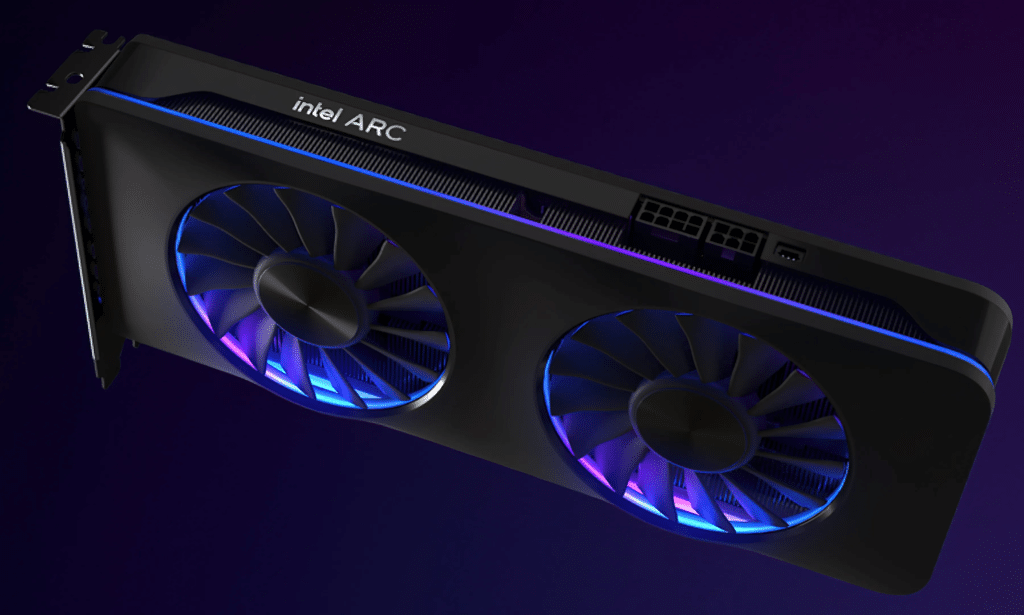
Intel is a giant in the computing world, but when it comes to graphics cards, it’s still a relative newcomer. While Intel does offer some powerful gaming GPUs, they often struggle with driver issues—the software that allows the graphics card to interface with your games.
As a result, Intel GPUs can be more finicky and may require extra tweaking to get the best performance. For a first-time buyer, this can be frustrating, so while Intel GPUs can be a good choice for some gaming PCs, we recommend opting for an Nvidia or AMD GPU for your first machine or for a machine intended for someone else.
How much RAM do I need, and how fast?

- 16GB of RAM is the minimum we recommend for a modern gaming PC.
- You’ll want to choose DDR4 or DDR5, with DDR5 being the faster option for better overall performance.
- While 32GB of RAM isn’t essential, it’s recommended for top-spec systems, especially for future-proofing.
- RAM speeds can have a small but noticeable impact on performance, so opting for high-speed RAM is a smart choice if possible.
- Upgrading RAM is an easy task on most PCs, so if you start with 16GB, adding another 16GB stick later is a cost-effective way to boost your system’s memory.
RAM (Random Access Memory) temporarily stores data that your CPU needs to access quickly. When you launch a program, like a game, the data is pulled from storage to the RAM for fast processing. For gaming, you’ll want a good amount of RAM and ideally, high-speed memory for the best performance.
Modern PCs use DDR (double data rate) RAM, either DDR4 or DDR5. DDR3 and earlier versions are outdated and should be avoided for gaming machines, as they indicate the rest of the components might not be up to modern standards.
The most important factor is the amount of RAM. While 8GB may still function for some basic tasks, 16GB is the minimum recommended for gaming today. This allows your operating system (usually Windows) and background processes to run smoothly while you game. If you’re aiming for a high-performance system, 32GB of RAM is ideal, offering plenty of space for demanding applications.
RAM speed is also important, and it’s denoted by a number after the DDR type, such as DDR4 3200MHz or DDR5 5600MHz. While faster RAM can enhance performance, the key distinction is between DDR4 and DDR5. DDR5 is faster and may offer slight real-world benefits, but the difference might be subtle. Systems with DDR5 often have other high-speed components, ensuring overall good performance. Additionally, DDR5 systems are more future-proof, as DDR4 systems, like those using AM4 sockets, may not support DDR5 upgrades.
Upgrading RAM is one of the easiest upgrades you can make on modern PCs. If you find a good deal on a system with 16GB of RAM, you can easily add a 16GB stick later to upgrade to 32GB. The process is simple—just buy a compatible RAM stick, open the case, and securely insert it into the available slot. This is a straightforward task that even a novice can do without much effort.
How much storage do I need, and what type?
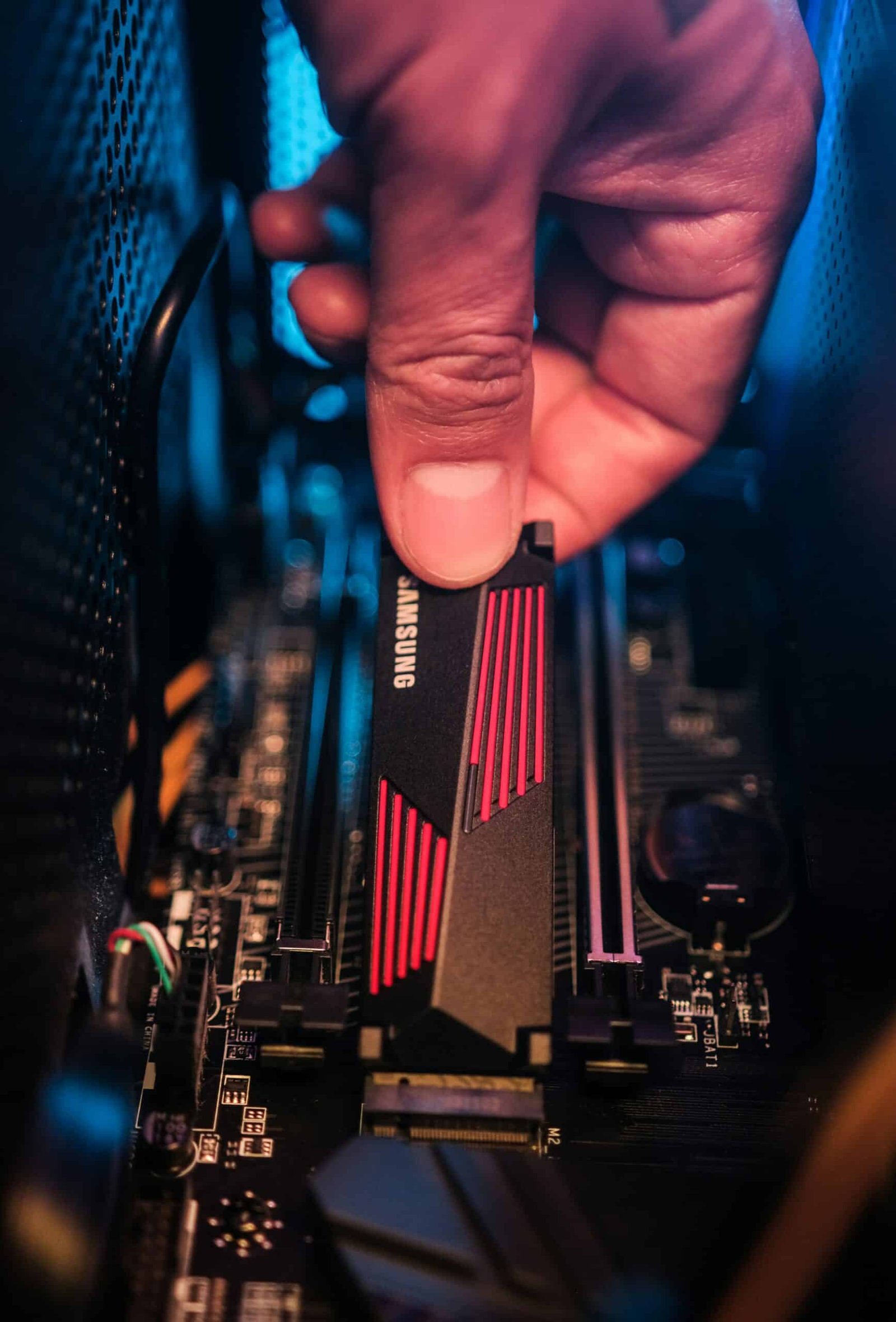
- 1TB of storage is a reasonable minimum for a modern gaming machine.
- Look for terms like SSD, NVMe drive, or M.2 drive—these are fast storage solutions that will enhance both gaming and overall system performance.
- It’s important to avoid PCs with HDDs (traditional hard drives) as the main storage option, as they are too slow for a smooth gaming experience.
- NVMe is the superior storage solution for gaming, providing the speed needed to keep up with modern titles and multitasking.
When it comes to storage, having enough space is crucial, especially as modern game sizes continue to grow, with new releases taking up substantial space. While systems with 512GB drives are still available, we highly recommend opting for a 1TB drive or larger. This will provide ample room for your Windows installation, programs, files, and several large games.
The type of storage is even more important than size. Avoid traditional HDDs (hard disk drives) as the primary storage. They are too slow for gaming, though having one as a secondary storage option for files is fine.
What you want is an NVMe drive (sometimes referred to as an M.2 drive), which offers blazing-fast speeds compared to other storage types. These drives will load your operating system, programs, and games at lightning-fast speeds, ensuring minimal stutter and optimal performance.
While SATA SSDs are faster than HDDs, they are slower than NVMe drives and should be avoided for gaming builds. For top-tier performance, aim for a Gen 3 or Gen 4 NVMe drive, with Gen 4 being the faster option. Gen 5 drives are available in high-spec machines but do not provide a noticeable performance boost for gaming, so they are unnecessary for most users.
As far as storage capacity goes, a 1TB NVMe drive is a great starting point. Larger drives, like 2TB or 4TB, are becoming more common and are easy to upgrade later if needed. So, while bigger drives are better, upgrading storage is simple and cost-effective, making 1TB a solid choice to start with.
The importance of Power Supply (PSU) and its reliability

Choosing a PSU (Power Supply Unit) is straightforward. To determine the right wattage, simply calculate the total power consumption of your components—mainly the CPU, GPU, and RAM—and match that with the appropriate PSU.
For most average PCs with a discrete GPU, you’ll typically need a PSU in the range of 350W to 500W. However, for high-end gaming PCs with more powerful components, you might require a PSU that provides over 800W to ensure stable power delivery and headroom for future upgrades. Always opt for a bit of extra wattage to ensure your system runs smoothly under load.
Conclusion
Buying a gaming PC doesn’t have to be overwhelming. By focusing on the key components that matter most—such as the CPU, GPU, RAM, storage, and PSU—you can easily find the right system for your needs. Remember to keep your goals in mind, and take it one step at a time. Whether you’re looking for smooth 1080p gameplay or ready to jump into 4K gaming, there’s a perfect PC waiting for you.
Don’t worry if you’re new to this—our resources are here to guide you. Check out our recommended builds and blog posts for more detailed advice, and feel free to reach out if you need help along the way. Start your gaming journey with confidence!
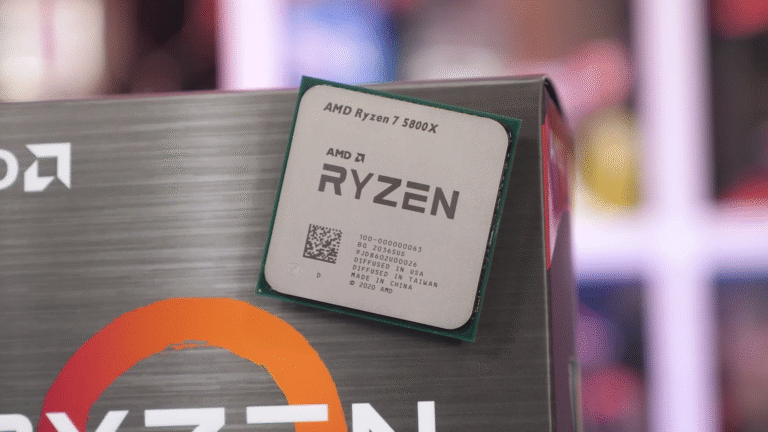



Leave a Reply