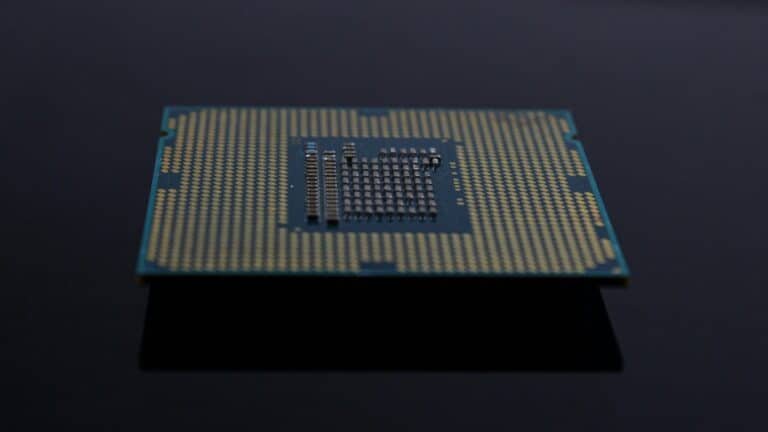AMD Introduces Fluid Motion Frame Support for RX 6000 GPUs
AMD is making waves in the gaming industry once again with the addition of fluid motion frame support for their RX 6000 GPUs.
This move, specifically with the RX 6800 XT, has sparked quite a bit of interest and some confusion among gamers. The reason for this confusion lies in the differences between FMF and AMD’s FidelityFX Super Resolution 3 (FSR 3).
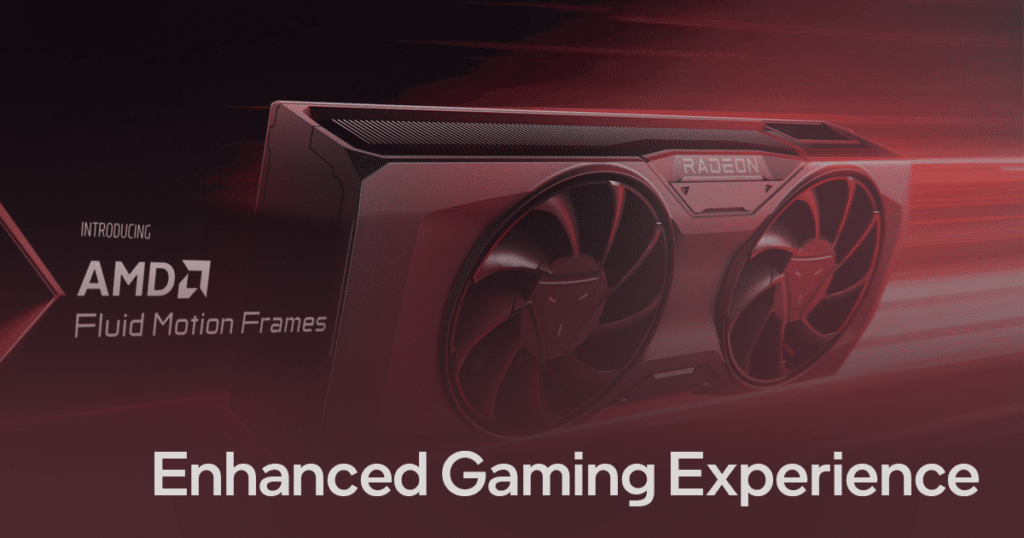
In this article,
We will explore the new AMD Fluid Motion Frame, focusing on the RX 6800 XT and its newfound access to this groundbreaking technology.
We’ll delve into:
- What FMF is
- How it functions
- What sets it apart from FSR 3
What is AMD Fluid Motion Frame
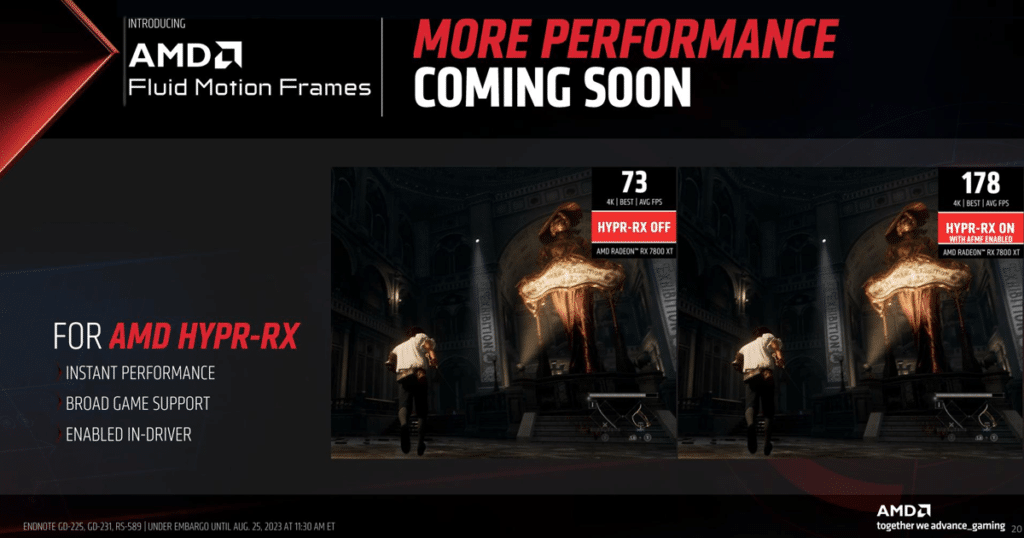
AMD Fluid Motion Frames (AFMF) Technology. This revolutionary advancement is set to redefine the way we experience gaming, offering smoother, more immersive, and visually stunning gameplay.
Fluid Motion Frames generate interpolated frames between existing ones, aiming to boost frame rates without the need for higher GPU power. In simpler terms, it fills the gaps between frames to provide a smoother visual experience.
In another way, It will boost your FPS if you are using AMD RX 6000 GPUs.
How AFMF functions
Unlike Nvidia’s hardware-dependent Frame Generation, AMD FMF relies on software, offering wider compatibility for smoother gaming.
While both technologies utilize motion vectors and optical flow analysis, Nvidia’s RTX GPUs use specialized optical flow accelerating blocks, whereas AMD performs calculations in the GPU’s shaders through asynchronous compute capacity.
The performance of AMD FMF can vary based on the game’s demands, making a baseline of 60 fps recommended before enabling it.
This baseline includes any frame rate improvements gained from enabling FidelityFX Super Resolution (FSR) upscaling.
Furthermore, AMD’s software-driven approach sets FMF apart, ensuring compatibility with a broader range of GPUs compared to Nvidia’s hardware-restricted Frame Generation.
The difference between AFMF and FSR3
To distinguish AMD’s FMF from FSR 3.
We must understand their core differences.
FSR 3 necessitates game integration by developers, functioning within the game environment for improved data access, leading to a smoother gaming experience.
Conversely,
AMD’s Fluid Motion Frames operate at the driver level, bypassing the need for specific game integration. This feature expands compatibility to DirectX 11 and DirectX 12 titles. However, the trade-off is that FMF’s access to game data is more limited than FSR 3, resulting in less efficient interpolation.
GPUs that support AMD Fluid Motion Frame
AMD asserts that Fluid Motion Frames is compatible with most contemporary AMD and Nvidia GPUs. Intel’s Arc graphics could theoretically support it, contingent on factors like latency. AMD’s confirmed compatible GPUs are listed below.
AMD:
- Radeon RX 5700 onwards supported
- Radeon RX 6000-series onwards recommended
Nvidia:
- GeForce RTX 20-series onwards supported
- GeForce RTX 30-series onwards recommended
Exploring AMD’s Fluid Motion Frames: A Closer Look at RX 6800 XT
Our Testing Environment
In this test, we’ll examine the technology’s performance on an older system with an i5-9600K CPU. The goal is to determine if Fluid Motion Frames could be beneficial in CPU-limited scenarios, primarily in racing games.

Forza Motorsport Challenge
To evaluate Fluid Motion Frames’ impact on performance, we launched Forza Motorsport. This game is particularly relevant since we’ve previously reviewed its PC performance, and users suggested that Fluid Motion Frames might improve performance in CPU-limited situations.
With Fluid Motion Frames disabled, the game ran at a base frame rate of approximately 70 FPS. AMD recommends a base frame rate around this range for optimal use of the technology. Then, we enabled Fluid Motion Frames and saw a slight increase in frame rate. However, there seemed to be issues with FreeSync compatibility, which was a concern.
First Impressions
It was clear that the game was smoother with Fluid Motion Frames enabled, but there were concerns. The frame interpolation seemed to affect HUD elements, creating some blur and garbling around the edges of the screen. This was not overly distracting but was still noticeable.
Visual Comparison
We compared the experience with Fluid Motion Frames on and off. While it increased the frame rate, we found that it slightly compromised the overall smoothness of the gameplay. Without Fluid Motion Frames, the base frame rate was already sufficient for an enjoyable experience.
Racing Mode Evaluation
We wanted to test Fluid Motion Frames in a racing scenario. Our goal was to assess if it was more beneficial in a racing game, where there’s less camera movement compared to other genres.
While the technology improved frame rate stability, we still felt that the game was smoother with it disabled. The game’s visuals were more consistent, and we didn’t experience jittering or blurring.

Verdict
After testing AMD’s Fluid Motion Frames, we found that, although it increased the frame rate, it did not provide a noticeable advantage over simply playing with the technology disabled. The minor improvements in frame rate weren’t enough to offset the slight visual compromises.
Conclusion
While the concept of fluid motion frames is intriguing, it may not be a game-changer for all gamers. It’s essential to consider your specific gaming setup and preferences to determine whether this technology enhances your gaming experience.
Frequently asked question
1. Is fluid motion frame technology compatible with all games?
Fluid motion frames work with any DirectX 11 or 12 game, but the level of performance and image quality can vary.
2. Can I enable V-Sync with fluid motion frames?
No, fluid motion frames do not support V-Sync, which can result in variations in frame rate during gameplay.
3. Are fluid motion frames better for games with low frame rates?
Fluid motion frames may be more noticeable and beneficial in games with lower base frame rates or significant performance limitations.
4. How does fluid motion frame technology affect image quality?
While it aims to increase frame rates, fluid motion frames may cause subtle degradations in image quality, with elements like text and HUD showing signs of blurriness.
5. Is fluid motion frame technology a game-changer?
The impact of fluid motion frames on your gaming experience depends on your specific setup and preferences. It may not be a significant improvement for all users.