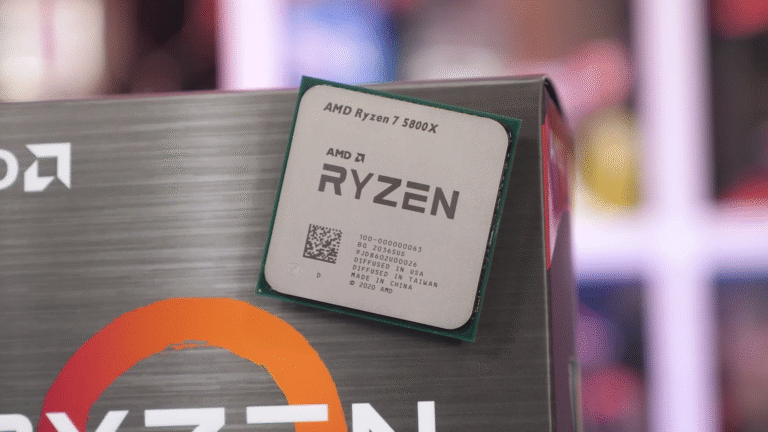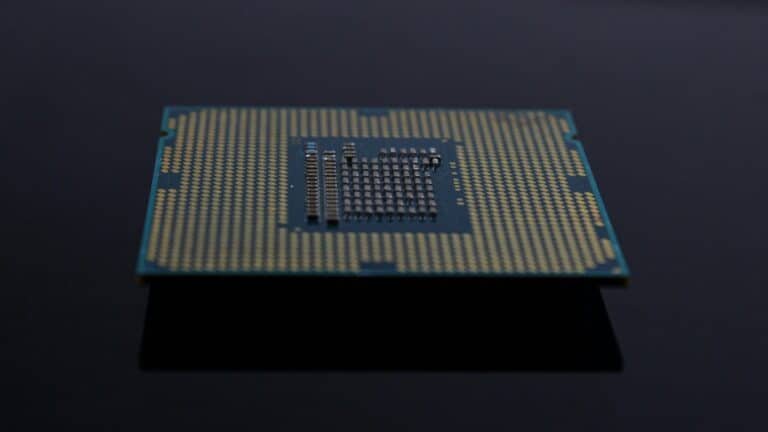CPU Performance Explained: Benchmarks, Specifications & Real-World Testing
When building or buying a new computer, the Central Processing Unit (CPU) is the heart of the decision. But with so many models, specs, and marketing terms, how do you truly gauge CPU performance? Is it all about gigahertz? Do more cores always mean better?
Not exactly. Gigahertz and core count matter, but they don’t tell the whole story. True CPU performance depends on factors like architecture, IPC (instructions per cycle), cache, and how well software uses those cores. Benchmarks give a clearer picture than specs alone.
In this guide, we’ll break down the key metrics, explain the importance of single vs multi-core performance, demystify benchmarking methodologies, and show you how to interpret the results for your specific needs. Key Performance Metrics
The CPU Key Performance Metrics
For years, clock speed (measured in GHz) was the go-to number for comparing processors. While it’s still important, it’s only one piece of the puzzle. A modern CPU’s performance is a combination of several factors:
Clock Speed (GHz)
Think of this as the engine’s RPM. It measures the number of cycles a CPU can execute per second. A higher clock speed generally means a faster processor, but only when comparing CPUs of the same architecture.
Cores and Threads
Cores are individual processing units within a single CPU chip. Threads (handled by Simultaneous Multithreading or Hyper-Threading) allow each core to handle multiple tasks simultaneously. More cores are excellent for multitasking and parallelized workloads.
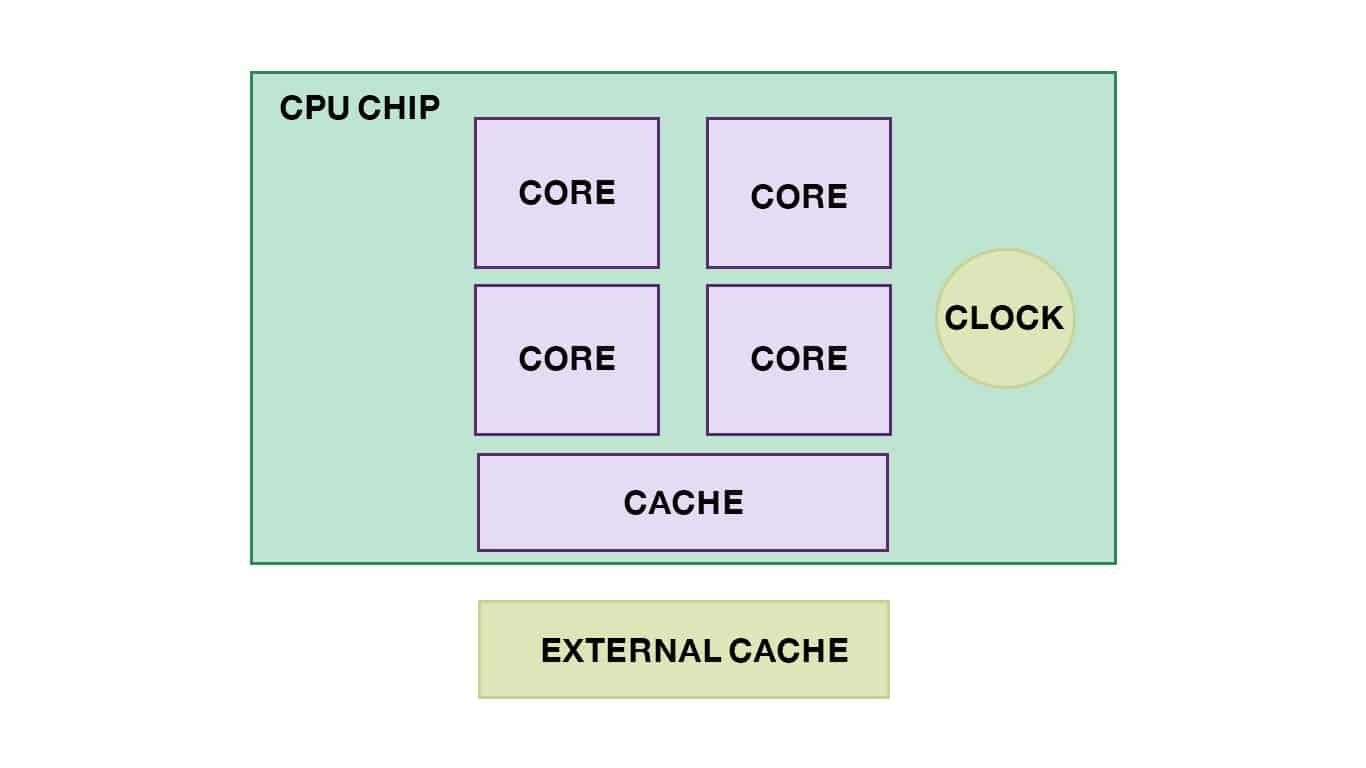
IPC (Instructions Per Cycle)
This is the efficiency king. IPC measures the amount of work a CPU can do in a single clock cycle. A newer architecture with a higher IPC can significantly outperform an older, higher-clocked CPU. This is why a modern 3.5 GHz CPU can easily beat an older 4.5 GHz one.
Cache (L1, L2, L3)
This is the CPU’s own ultra-fast onboard memory. A larger cache allows the CPU to store frequently accessed data close at hand, reducing delays and speeding up processing.
Understand CPU Single-Core vs. Multi-Core Performance
Understanding this distinction is critical for an accurate CPU comparison.
- Single-Core Performance: This measures how fast one core can complete a task. It is crucial for applications that are lightly-threaded or cannot easily be split across multiple cores. This includes:
- Most PC games (though this is changing)
- Web browsing and general desktop responsiveness
- Older or less-optimized software
- Multi-Core Performance: This measures the combined power of all CPU cores working in parallel. It shines in scenarios where workloads can be distributed effectively:
- Video editing, 3D rendering, and encoding
- Scientific simulations and data analysis
- Running multiple demanding applications at once (e.g., gaming while streaming)
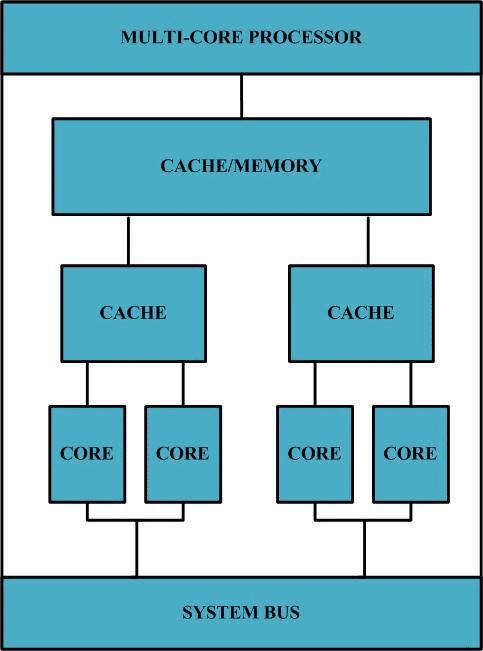
The Verdict: For a balanced modern PC, you need a CPU with strong single-core performance for snappy everyday use and gaming, and enough cores to handle your multitasking and content creation needs.
What Are CPU Benchmarking Methodologies
How do we get objective performance data? Through CPU benchmarks. These are standardized tests designed to push a CPU in specific ways. There are two main types:
- Synthetic Benchmarks: Tools like Cinebench, Geekbench, and 3DMark CPU test. These are designed to purely stress the CPU in a controlled, repeatable environment. They are excellent for comparing raw performance across different hardware but may not always reflect real-world application performance.
- Application-Based Benchmarks: These tests measure performance within actual software. Examples include:
- Video Encoding: Timing how long it takes to export a 4K video in HandBrake or Adobe Premiere.
- Gaming: Measuring average FPS (Frames Per Second) and 1% lows across a suite of games.
- Productivity: Running a complex spreadsheet calculation or a code compile.
The best reviews use a combination of both to provide a complete picture.
How to Interpret Benchmark Results: A Practical Guide
Looking at a chart full of numbers can be overwhelming. Here’s how to make sense of it:
- Identify Your “Killer App”: What is the most demanding thing you will do with your PC? If it’s gaming, focus on gaming benchmarks and single-core scores. If it’s rendering, prioritize multi-core application benchmarks like Cinebench.
- Look for Relative Performance: Benchmarks are most useful for comparison. Look for reviews that compare the CPU you’re interested in against other models in its price range and class. A 10% lead in a specific benchmark might be significant for a professional but negligible for a casual user.
- Consider the “Real-World” Gap: A 5% difference in a synthetic benchmark is often imperceptible in daily use. Focus on larger performance deltas (15-20% or more) that will actually translate to a noticeable time saving or smoother experience.
The CPU Performance Per Watt: The Efficiency Factor
Performance per watt is no longer just a concern for laptops and data centers. It measures how much performance a CPU delivers for each watt of power it consumes. Why does this matter?
- Heat and Noise: A less efficient CPU draws more power, generating more heat. This requires a more robust cooling solution, which can be louder and more expensive.
- Thermal Throttling: If a CPU gets too hot, it will slow down (throttle) to protect itself, negating its high-performance potential.
- Electricity Costs: Over time, a more efficient CPU can save on your energy bill, especially if your computer is under load frequently.
A CPU with a high performance-per-watt rating offers a better blend of speed, cool/quiet operation, and lower long-term costs.
How to make an Informed CPU Choice
Evaluating CPU performance is a multi-faceted process. Don’t get caught up in any single number like processor speed (GHz). Instead, follow this checklist:
- Define Your Needs: Are you a gamer, a content creator, or a general user?
- Prioritize Core Performance: For most, strong single-core performance is key, with multi-core capabilities scaling with your workload.
- Consult Real-World Benchmarks: Use trusted review sources that test with applications you actually use.
- Consider the Full Package: Factor in efficiency (performance per watt), platform cost (motherboard), and cooling requirements.
By understanding these principles, you can move beyond the spec sheet and make a confident CPU comparison that ensures you get the right processor for your budget and needs.