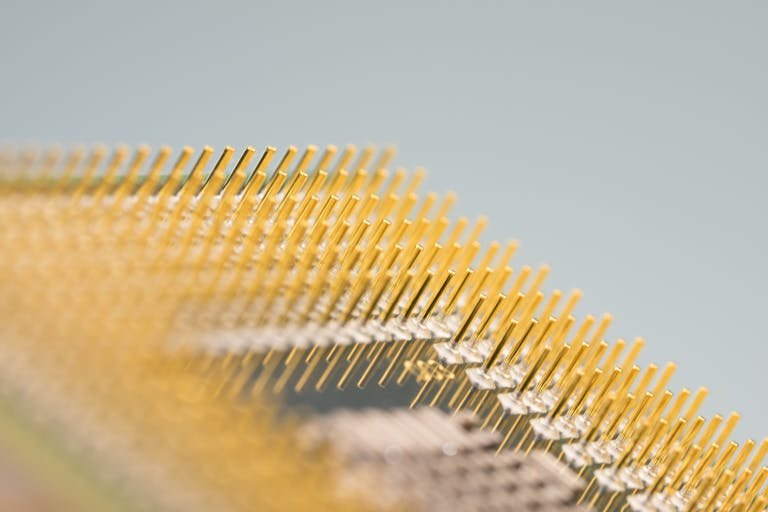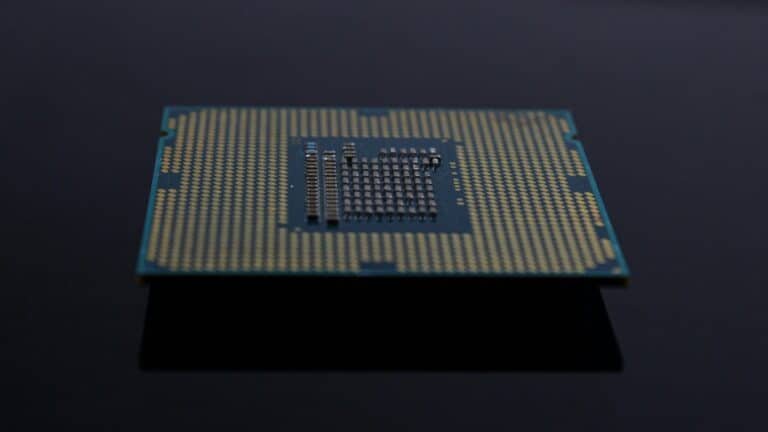The Best Custom PC Builder Websites
Building your PC doesn’t have to be a stressful or confusing process. That’s where The Best Custom PC Builder Websites come in! These sites make it easy to design the perfect setup for your needs, whether you’re a gamer chasing ultra-smooth performance, a creator working on demanding projects, or just someone who wants a powerful and reliable computer. With simple tools, quality parts, and expert assembly, these websites take the guesswork out of custom PC building. Let’s dive into The Best Custom PC Builder Websites to see how they can help you create your dream machine!
Best custom PC builder sites in 2024:
PCPartPicker
PICK PARTS. BUILD YOUR PC. COMPARE AND SHARE.
They provide computer part selection, compatibility, and pricing guidance for do-it-yourself computer builders.
Newegg
NEWEGG’s CUSTOM PC BUILDER MAKES IT EASY FOR YOU TO COMPARE COMPONENETS.
Find compatible parts, save your builds, and share your builds with friends.
CyberPowerPC
TAKE YOUR GAMING SETUP TO THE NEWT LEVEL WITH A CYBERPOWERPC.
Our custom and prebuilt gaming pcs are purpose-built to deliver extreme performance.
1. PCPartPicker
Great for building your PC
PCPartPicker is one of the most popular PC builder websites out there, and for good reason. It offers a comprehensive database of components, including CPUs, GPUs, motherboards, RAM, storage, and more. You can search for parts based on price, compatibility, and other criteria, and easily compare different options side by side. PCPartPicker also has a compatibility checker that ensures that the parts you select will work together. And if you’re not sure where to start, the site has build guides for different budgets and use cases.
2. Newegg
Newegg is a well-known online retailer of computer components, but it also has a PC builder tool. Like PCPartPicker, it lets you search for components based on different criteria and has a compatibility checker. You can also save your builds and share them with others. One of the advantages of using Newegg’s builder is that you can purchase all the parts you need directly from the site. However, Newegg’s tool is not as comprehensive as PCPartPicker’s, and it can be a bit more difficult to navigate.
3. CyberPowerPC
If you’re looking for a pre-built PC rather than building your own from scratch, CyberPowerPC is a good option. The site lets you customize a range of pre-built systems based on your needs and budget. You can choose from different CPUs, GPUs, storage options, and more. CyberPowerPC also has a tool that lets you see how different configurations will perform in games and other applications. While you won’t have as much control over the components as you would with a custom build, CyberPowerPC offers a good balance between convenience and flexibility.
4. Origin PC
Origin PC is another pre-built PC builder that offers a high degree of customization. The site lets you choose from a range of CPUs, GPUs, storage options, and more and also offers custom watercooling solutions. You can even choose the case and add custom graphics. Origin PC also has a 24/7 support team that can help you with any issues you encounter. However, like CyberPowerPC, Origin PC is more expensive than building your own PC.
5. ASUS PC DIY
ASUS PC DIY is a PC builder website from ASUS, a well-known manufacturer of computer components. The site lets you build a PC from scratch or choose from a range of pre-built systems. You can select components based on different criteria, including price, compatibility, and performance. ASUS PC DIY also has a range of guides and tutorials to help you through the process. One of the advantages of using ASUS PC DIY is that you can be confident that the components you select are of high quality and will work well together.
6. BuildMyPC
BuildMyPC is a simpler PC builder tool that is ideal for beginners. The site lets you select components from a limited range of options but still offers enough flexibility to build a system that meets your needs. BuildMyPC also has a range of pre-built configurations that you can use as a starting point. One of the advantages of using BuildMyPC is that it is easy to use and doesn’t overwhelm you.
PC builder websites are becoming more popular because they take the hassle out of building a custom PC. They’re packed with tools and features designed to make the process simple and beginner-friendly. Here are some of the key things you can expect from these platforms:
Component databases
PC builder websites typically have a comprehensive database of computer components, including CPUs, GPUs, motherboards, RAM, storage, and more. This makes it easier to find parts and compare different options.
Compatibility checkers
One of the trickiest parts of building a PC is ensuring all your components work together. Thankfully, PC builder websites usually have built-in compatibility checkers that take care of this for you.
Build guides
If you’re new to building PCs and do not know where to start. PC builder websites often have build guides that provide step-by-step instructions and recommendations for different budgets and use cases.
- Price comparison tools: Building a PC can be expensive, and it’s important to find the best deals on components. PC builder websites often have price comparison tools that show you where to find the best prices.
- Customization options: Building a PC is all about customization, and PC builder websites offer a range of customization options. You can select different components, change the case, add custom graphics, and more.
Overall, PC builder websites are a valuable resource for anyone who wants to build a custom PC. They make the process easier and more accessible, and provide a range of tools and features that can help you find the best components for your needs and budget. Whether you’re a beginner or an experienced builder, there’s a PC builder website out there that can help you create the perfect system.